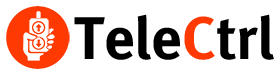Common Issues and Solutions
Updated guide on common issues encountered with industrial radio remote controls, along with analysis and solutions.

Can’t find the answer you’re looking for?
We regularly update Common Issues and Solutions. If you can’t find what you’re looking for, or if you need a model not listed on our website, don’t worry. Our dedicated team is eager to discuss and address your queries.